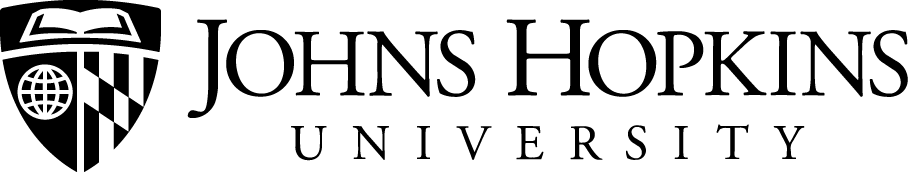Pronouns at JHU
Johns Hopkins University offers students, faculty, and staff the option of using a set of pronouns within select university systems.
Pronouns are how we refer to each other in the third person and serve as a reflection of gender identity and expression. Similar to using chosen name, respecting the pronouns of a student, faculty or staff member supports a positive and inclusive campus culture.
JHU reserves the right to remove a pronoun selection for any reason, including misrepresentation or the use of inappropriate, offensive or derogatory language.
This information applies to all schools and campuses at JHU, except where indicated.
Back to Gender Identity Resources main page.
Specifying Your Pronouns in JHU Systems
Select JHU systems receive your pronoun selection from the myJH portal.
Learn about specifying your pronouns in myJH.
Systems Supporting Pronouns
These systems support a pronoun selection.
| System | Schools | Population | Usage |
|---|---|---|---|
| myJH portal/JHED | All schools | Students, faculty and staff | Specified via Pronouns. Searchable via portal. Learn about specifying your pronouns in myJH |
| SIS | All schools except School of Medicine | Students and faculty | Student pronouns: Used in class rosters and for advising. Faculty pronouns: Used in class schedules. |
| Canvas | All schools except Bloomberg School of Public Health | Students and faculty | Set from myJH value unless ‘Other’ was selected, in which case a manual update may be required via User Settings > Account > Settings |
| CoursePlus | Bloomberg School of Public Health | Students and faculty | Displayed in course rosters and discussion forums |
| Zoom for Students | All schools | Students | Students update Pronouns in their profile |
| Zoom for Faculty and Staff | All schools | Faculty and staff | Faculty and staff update Pronouns in their profile |
| MyChart | Krieger School of Arts & Whiting School of Engineering Undergraduate | Students | Students with JH-affiliated MyChart accounts can update pronouns via the Personal Information section. Click Edit for the Details About Me box and then the Questionnaires Page link. |