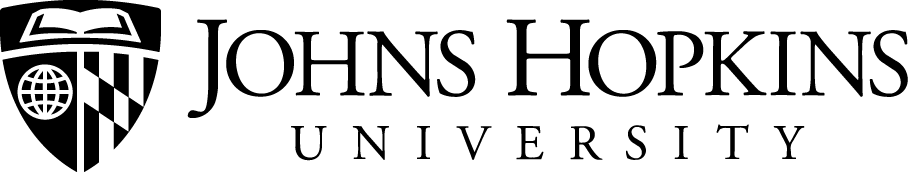Chosen Name at JHU
At Johns Hopkins University, students, faculty, and staff are provided with the option to identify themselves using a chosen first name within select university systems. Chosen Name can be elected at my.jhu.edu.
A Chosen or Preferred Name is the use of a First, Middle and/or Last Name that is different from a person’s legal name. There are many reasons why someone would use a Chosen Name, such as a reflection of gender identity, as a nickname, or as a westernized or Americanized name.
Once specified, a Chosen Name will replace legal name in select university system user interfaces unless the system requires the use of legal name. System modifications to support Chosen First Name were initiated in Spring 2019 semester and support for Chosen Middle and Last Name started in Spring 2022 semester. This page reflects the current state of system support.
JHU reserves the right to remove a Chosen Name for any reason, including misrepresentation or the use of inappropriate, offensive or derogatory language.
This functionality is available for faculty, staff, and students enrolled in a degree program at JHU or taking credit courses. It is currently not available for other learners.
For more information, read the university policy on chosen names.
Back to Gender Identity Resources main page.
Specifying Your Chosen Name in JHU Systems
Chosen Names are specified in the myJH portal. Learn more about the steps to update your Chosen Name in myJH.
Chosen First/Middle/Last Name
The set of Chosen Name fields (first, middle and last) are available to more systems compared to Chosen Full Name.
Chosen Full Name
The Chosen Full Name field is more limited in use compared to the set of Chosen Name fields (first, middle and last).
- Chosen Full Name is used in myJH portal searches and display, Global Address Book, Outlook/Exchange and Office 365.
- Chosen Full Name can be used to differentiate your information where people may confuse you with others having the same name. You may include middle additional names and other identifying information. Example: Jane Smith (BME)
- Your Chosen Full Name value can match your combined Chosen First, Middle and Last Name values, and is the recommended practice.
Systems Supporting Chosen Name
Your Chosen Name, as specified in myJH, will automatically update some systems while other supported systems will require you to manually specify your Chosen Name. The systems listed below support Chosen Name.
Systems Automatically Updated
| System/Area | Schools | Population | Usage |
|---|---|---|---|
| Outlook | All schools | Students, postdocs, faculty and staff | Name set from Chosen Full Name in myJH. |
| SAP | All schools | Faculty, staff, postdocs, and student employees | Chosen First Name and Chosen Last Name as specified in myJH. Supported in Employee Display, Directory, Work Modality, BW reporting, Shopping Cart, SuccessFactors Recruiting and SuccessFactors Performance Forms. |
| J-Card Mobile Credential | All schools except School of Education and Peabody Institute | Students, postdocs, faculty and staff | Chosen First Name used as specified in myJH |
| SIS | All schools | Students, Public Health postdocs, and faculty | Chosen First, Middle and Last Names set from myJH. Student names: Used in class schedules, class rosters, grade reports, and for advising. Authorized Users will see student Chosen Names. Faculty names: Used in class searches, class rosters, class schedules, class information and syllabi (varies by school). Advisor names: Displayed for students and faculty. |
| Degree Audit | All schools except School of Nursing and School of Medicine | Students and advisors | During the transition to a new system: For schools using the new system, Chosen First and Last Name used as specified in myJH, and for schools using the old system, Preferred Name set from Chosen First Name in myJH. |
| Canvas | All schools except Bloomberg School of Public Health | Students and faculty | Chosen First and Last Name used as specified in myJH |
| CoursePlus | Bloomberg School of Public Health | Students and faculty | Chosen First Name and Chosen Last Name from myJH used for students and faculty |
| Microsoft Office 365 | All schools | Students, postdocs, faculty, and staff | Chosen Full Name as specified in myJH. Also used as Author Name for documents. |
| Microsoft Office (Desktop) | All schools | Students, postdocs, faculty, and staff | Chosen Full Name specified in myJH will flow into desktop version of Microsoft Office and display in the upper right of an application window. If you do not see your new name after 24 hours, sign out via: File > Account > Sign Out. Remember to sign in with the format: jhedid@jh.edu |
| Microsoft Teams | All schools | Students, postdocs, faculty, and staff | Chosen Full Name specified in myJH will flow into Teams. If you do not see your new name after 24 hours, sign out by clicking your profile photo and Sign Out. Remember to sign in with the format: jhedid@jh.edu |
| Library | Sheridan, Welch Medical, SAIS, Arthur Friedheim and APL libraries | Students, postdocs, faculty, and staff | Chosen First and Last Name used as specified in myJH |
| Library eReserves | Krieger School of Arts & Sciences, Whiting School of Engineering, School of Education, and Carey Business School | Faculty | For new instructors, Chosen First and Last Name used as specified in myJH. Existing instructors in the system should contact reserves@jhu.edu to have their name updated. |
| Library Events | All schools | Students, postdocs, faculty and staff | Chosen First and Last Name used as specified in myJH |
| Interlibrary Loan | All schools using the Sheridan Library | Students, postdocs, faculty, and staff | Chosen First and Last Name used as specified in myJH |
| Penji | Krieger School of Arts & Sciences and Whiting School of Engineering | Students | Chosen First Name and Chosen Last Name used as specified in myJH |
| TracCloud | Carey Business School | Students and faculty | For students: Chosen First, Middle and Last Name used as specified in myJH. For faculty: Chosen First and Last Name used as specified in myJH. |
| Housing Portal (StarRez) | Krieger School of Arts & Sciences and Whiting School of Engineering Undergraduate | Students | Chosen First, Middle and Last Name available to staff although Chosen First Name is the name predominantly used |
| Homewood Student Health and Wellness Center | Krieger School of Arts & Sciences and Whiting School of Engineering Undergraduate and Graduate, Peabody Institute | Students and postdocs | Chosen First Name from myJH sent to system used by health center in addition to legal name, which is required for health records |
| University Health Services | Bloomberg School of Public Health, School of Medicine, and School of Nursing | Students and postdocs | Chosen First Name from myJH sent to system used by health center in addition to legal name, which is required for health records. |
| Student Disability Services | All schools | Students | Chosen First, Middle, and Last names as specified in myJH. |
| Ralph S. O’Connor Center for Recreation and Well-Being | All schools | Students, postdocs, faculty, staff, alumni, and spouses/partners | Goes by name set from Chosen First Name in myJH |
| Hopkins Groups | All schools | Students | Choose First and Last name as specified in myJH |
| OneHop Mentoring (powered by PeopleGrove) | All schools | Degree-seeking students | Chosen First Name as set in myJH. Note that postdocs, faculty, alumni or anyone engaging as a mentor must manually update their name within OneHop (see the section ‘Systems Requiring Direct Update’ below). |
| Homewood Service Request for Facilities and Real Estate | Schools at the Homewood Campus | Students, postdocs, faculty, and staff | Chosen First and Last Name used as specified in myJH |
| Hopkins Engage | All schools | Students | Chosen First Name as specified in myJH. While faculty and staff can use the site, Chosen First Name is supported only for students. |
| eIRB2 | Research Areas | Students, faculty, and staff | Chosen First Name used in place of First Name for user account. Legal last name is required in the system. |
| VoiceThread | All schools | Students, postdocs, faculty, and staff | Chosen First and Last Name used as specified in myJH. |
| Qualtrics | All schools | Students, faculty, and staff | Chosen First Name and Chosen Last Name available as data elements on surveys using SSO authentication. See Johns Hopkins Authentication Survey Configuration for more information. |
| myLearning | All of JHU | Students, postdocs, faculty and staff | Chosen First Name will display on learning plans, history and certificates |
Systems Requiring Direct Update
| System/Area | Schools | Population | Usage |
|---|---|---|---|
| J-Card | All schools | Students, postdocs, faculty and staff | Card can be changed on request to display Chosen First and Last Names specified in myJH at least one day prior. Click here for information on obtaining a new J-Card. |
| JHED ID change | All schools | Students, postdocs, faculty, staff, and alumni | Contact the Help Desk at 410-516-4357 |
| Admissions | All schools | Applicants | Chosen First Name (which may be labeled as a Preferred Name or Preferred First Name) entered during application process is used by admissions department |
| Email alias | All schools | Faculty and staff | You can elect to use a different email address to reflect your Chosen Name. Manage via my.jhu.edu in the Messaging section. |
| ID Badges for East Baltimore | Bloomberg School of Public Health, School of Medicine, and School of Nursing | Students, faculty and staff | New ID badge cards will be printed to display Chosen First and Last Name if those names have been provided in myJH at the time the card is pre-printed/printed. Existing cards can be changed on request to display Chosen First and/or Last Name. Click here for information on obtaining a new ID badge or check with your department for the process to follow. |
| Diploma and Commencement Program | All school | Students | Use SIS Self-Service to select the name to include on your diploma. Students have the option of including their Chosen Name on their official University diploma, certificate, or other document of recognition. Visit the University Registrar’s website on Diplomas for more information. If for any reason a student later needs a new diploma with their legal name, they will need to order a replacement diploma. Standard fees will apply. Students who plan to live, study or work outside the United States might consider using their legal name on their diploma as reflected in their passport to avoid issues with verification of their educational record by governments and employers abroad. In addition, individuals in the U.S. who are not U.S. Citizens may encounter difficulties, including denials of benefits, if their names do not match passports or other documents that by law or regulation must match the passport. These documents include immigration sponsorship forms, work permits, U.S. Permanent Residence cards, and other government records. |
| NameCoach | All schools | Students | Record your name and update name information to match your Chosen Name in myJH. To update name information, click the ‘Edit your info’ button for Preferred Name to specify a First, Middle, and Last Name, Full Name for announcements, and phonetic spelling. You also have the option of updating your NameBadge if you use it in social media and email. |
| Gradescope | Krieger School of Arts & Sciences and Whiting School of Engineering | Students and faculty | Your Chosen Name should be set at account creation and when courses are added for a semester. At the account level, you can also edit your Full Name for any changes. As a student, contact your instructor to update your name within courses if you change it mid-semester. |
| Zoom for Students | All schools | Students and postdocs with student affiliation | Update Display Name in your profile |
| Zoom for Faculty and Staff | All schools | Postdocss without student affiliation, faculty and staff | Update Display Name in your profile |
| Author names stored in documents via Microsoft Office Desktop | All schools | Students, postdocs, faculty, and staff | Windows: File > Options > General > User Name and Initial. Mac: Application’s Mac menu > Preferences > User Information icon > Name and Initials. Also check the box to always use these values regardless of sign in to Office. To modify your name for documents already created, go to File > Info > right click name for Author and update. |
| Slack | Varies | Varies | Edit your profile to set of modify your Display Name |
| Interlibrary Loan | All schools using the Sheridan Library | Students, postdocs, faculty and staff | Contact Library Support staff to change First Name |
| Enterprise Mailing List Server | All schools | Students, postdocs, faculty and staff | Set your full Chosen Name via: Login, sign in with your JHED, click Your Preferences, update your name and click Submit. |
| MyChart | Kreiger School of Arts & Sciences and Whiting School of Engineering Undergradaute | Students | Students with JH-affiliated MyChart accounts can update the Preferred First Name field in the Personal Information section. |
| Dining Mobile Ordering (Transact Mobile Ordering App) | Homewood Campus dining locations | Students, postdocs, faculty, and staff | Update Full Name in your profile |
| Homewood Counseling Center | Krieger School of Arts & Sciences and Whiting School of Engineering Undergraduate, Peabody Institute | Students | Chosen Name supplied during first visit |
| Johns Hopkins Student Assistance Program (JHSAP) | All schools | Graduate students and their spouses | Chosen Name specified during first visit |
| Johns Hopkins Employee Assistance Program (JHEAP) | All schools | Postdocs, faculty, staff, and household family | Chosen Name specified during first visit |
| Athletic Team Rosters | All schools | Student Athletes | Staff can update Chosen Name |
| BSPH Course System | Bloomberg School of Public Health | Faculty and staff | Email mhorn1@jhu.edu to update your Chosen Name |
| BSPH Faculty Information System | Bloomberg School of Public Health | Faculty and staff | Email itabriz1@jhu.edu to update your Chosen Name |
| Cooley Center (East Baltimore) | All schools | Students, postdocs, faculty, and staff | Name entered at sign up and can be changed later via the portal |
| Handshake | All schools | Students and alumni | Chosen/Preferred Name set initially from SIS. Student/alumni enter subsequent changes. |
| OneHop | All schools | Postdocs, faculty, and alumni | Update name via My Profile within OneHop Mentoring. Note that student names are automatically updated. |
| Alumni Relations | All schools | Alumni | Email alumni@jhu.edu to update your Chosen Name |
Documents & Systems Requiring Legal Name
These documents and systems are among those that require your legal name.
- Official Transcripts
- Enrollment and Degree Verification
- Teacher Certification (School of Education)
- Student Accounts and Student Billing
- Immigration Documents, SEVIS and iHopkins
- Financial Aid
- National Student Clearinghouse
- Electronic Health Records
- Insurance and Benefits
- Payroll
- SAIS Nanjing ID card and facility access
Suffix
Johns Hopkins University considers suffix part of your legal name. If a system uses suffix, it will be in the context of a legal name. In this context, suffix refers to generational designations such as “Sr.,” “Jr,” or “III.” The suffix field should not be used for educational titles, degrees, or accreditations.
Chosen Name Guidelines for Faculty & Staff
For faculty and staff, using appropriate names is an important way of establishing norms of respect with the students you work with. For everyone, using appropriate names signals your willingness to be inclusive to everyone.
- Wherever possible, use someone’s Chosen Name. This includes casual conversation, email communication, and formal settings.
- A student can change their Chosen Name at any time. As faculty, periodically check your class roster for current chosen names.
- If you are creating a registration/signup form, allow the use of Chosen Name only, unless there is some specific reason you need access to someone’s legal name.
- Depending on which platforms you use, you may have access to a student or colleague’s legal name. Treat this as confidential data and do not employ it unless there is a specific need for it to be used.
- There may be circumstances (e.g. when conducting a background check, dealing with financial records, or sending postal mail) when a legal name is required. Limit the use of that name to those circumstances.
- There may be times (e.g. when contacting family members or writing letters of recommendation) when someone may not want the Chosen Name used. If you are hesitant about a particular context, you can ask privately if there is an exception to using the Chosen Name.
- In most circumstances, someone’s JHED (e.g. jhopkin1) will stay static, so you can reliably use that to identify a record in SIS or other platforms even if the Chosen Name is not visible/searchable.
Questions?
If you have questions about Chosen Name practices or technical support needs, email chosen-name@jh.edu.